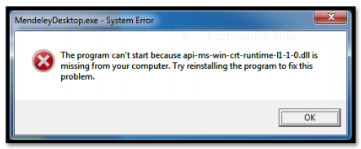Mendeley is evolving a multipurpose scholarly technology given its widening capabilities as academic social network, data repository, literature database, jobs and grants hub and much more the reference manager it sets out to be. Operating as both a web site and a desktop application, users can optimize all of Mendeley's functionalities, but, the Mendeley Desktop app is needed to fully deploy the citation management capabilities of Mendeley. The app must be downloaded, installed, launched and signed on to. Kindly note that the Mendeley desktop app works well on any machine be it Windows, Mac or Linux to help researchers manage their citation database, and to do write and cite.
However, the app may fail to launch on certain systems indicating an error message like the one shown below.
This is how to fix it.
There are a couple of approaches but one of them which worked for me and others I have also helped is by updating your devices's (Windows) Visual C++ Redistributable program. This is how to do it:
1. Go to https://www.microsoft.com/en-us/download/details.aspx?id=48145
2. Select your language and click on Download
3. Download the appropriate Microsoft Visual C++ Redistributable executable file based on your device's operating system, vc_redist.x86.exe for 32bits or vc_redist.x64.exe for 64bits.
4. Run the downloaded file and relaunch your Mendeley desktop app, it should be up and good.
I hope the information helps. Kindly bookmark and always check back this site for more useful information.
Idowu.